Buat CRUD Di Django Dengan Class Based View

What are class-based views anyway?
Django's class-based generic views provide abstract classes implementing common web development tasks. These are very powerful, and heavily-utilise Python's object orientation and multiple inheritance in order to be extensible. This means they're more than just a couple of generic shortcuts — they provide utilities which can be mixed into the much more complex views that you write yourself.
Sumber = Django Official , CCBV
> Buat Enviroment Nya Terlebih Dahulu, Dan Install Django
Sumber = Django Official , CCBV
> Buat Enviroment Nya Terlebih Dahulu, Dan Install Django
> Buat Project Nya Dan Masuk Ke Directori
$ django-admin startproject main
$ cd main
> Buat Apps Pada Project
$ python manage.py startapp crud
#Tambahkan Pada Halaman Settings, main/main/settings.py
INSTALLED_APPS = [
......
'crud',
......
]TEMPLATES = [
{
.....
'DIRS': ['views']
.....
}
]> Buat Models Untuk Data Crud, main/crud/models.py
models.py*
from django.db import models class DataCrud(models.Model): nama = models.CharField(max_length=200) umur = models.IntegerField() created_at = models.DateTimeField(auto_now_add=True)
> Migrations Models
$ python manage.py makemigrations
$ python manage.py migrate
> Buat Direktori Views Di Dalam Folder Project Dan File HTML
# Simpan File HTML, main/views/
main
|__ crud
|__ main
|__ views
|__ create.html
|__ delete.html
|__ list.html
|__ update.html > Pada File views.py, main/crud/views.py
views.py*
from django.shortcuts import render from django.views.generic import ( ListView, CreateView, UpdateView, DeleteView ) from crud.models import DataCrud class ListMain(ListView): template_name = 'list.html' model = DataCrud class CreateMain(CreateView): template_name = 'create.html' model = DataCrud fields = ['nama','umur'] success_url = '/' class UpdateMain(UpdateView): template_name = 'update.html' model = DataCrud fields = ['nama','umur'] success_url = '/' class DeleteMain(DeleteView): template_name = 'delete.html' model = DataCrud success_url = '/'
template_name = Memberitahu Class, halaman yang html yang di gunakan
model = Memberitahu, Data atau Models mana yang kita gunakan
success_url = Digunakan Saat Proses Berjalan Dan Sukses Akan Di Redirect Kehalaman Utama atau /
> Pada File urls.py Di Folder crud, Buat Jika Belum Ada, main/crud/urls.py
urls.py*
from django.urls import path
from crud.views import (
ListMain,
CreateMain,
UpdateMain,
DeleteMain,
)
urlpatterns = [
path('',ListMain.as_view()),
path('create',CreateMain.as_view()),
path('update/<int:pk>',UpdateMain.as_view()),
path('delete/<int:pk>',DeleteMain.as_view()),
]> Pada File urls.py Di Folder main, main/main/urls.py
urls.py*
from django.contrib import admin
from django.urls import path,include
urlpatterns = [
path('admin/', admin.site.urls),
path('',include('crud.urls')),
]> Pada File HTML Di Folder Views, main/views/*html
list.html*
<!DOCTYPE html>
<html>
<head>
<meta charset="utf-8">
<meta name="viewport" content="width=device-width, initial-scale=1">
<title></title>
<style>
table {
font-family: arial, sans-serif;
border-collapse: collapse;
width: 100%;
}
td, th {
border: 1px solid #dddddd;
text-align: left;
padding: 8px;
}
tr:nth-child(even) {
background-color: #dddddd;
}
</style>
</head>
<body>
<a href="/create">Tambah Data</a>
<table>
<tr>
<th>Nama</th>
<th>Umur</th>
<th>Update</th>
<th>Delete</th>
</tr>
{% for obj in object_list %}
<tr>
<td>{{obj.nama}}</td>
<td>{{obj.umur}}</td>
<td><a href="/update/{{obj.id}}">Update</a></td>
<td><a href="/delete/{{obj.id}}">Delete</a></td>
</tr>
{% endfor %}
</table>
</body>
</html>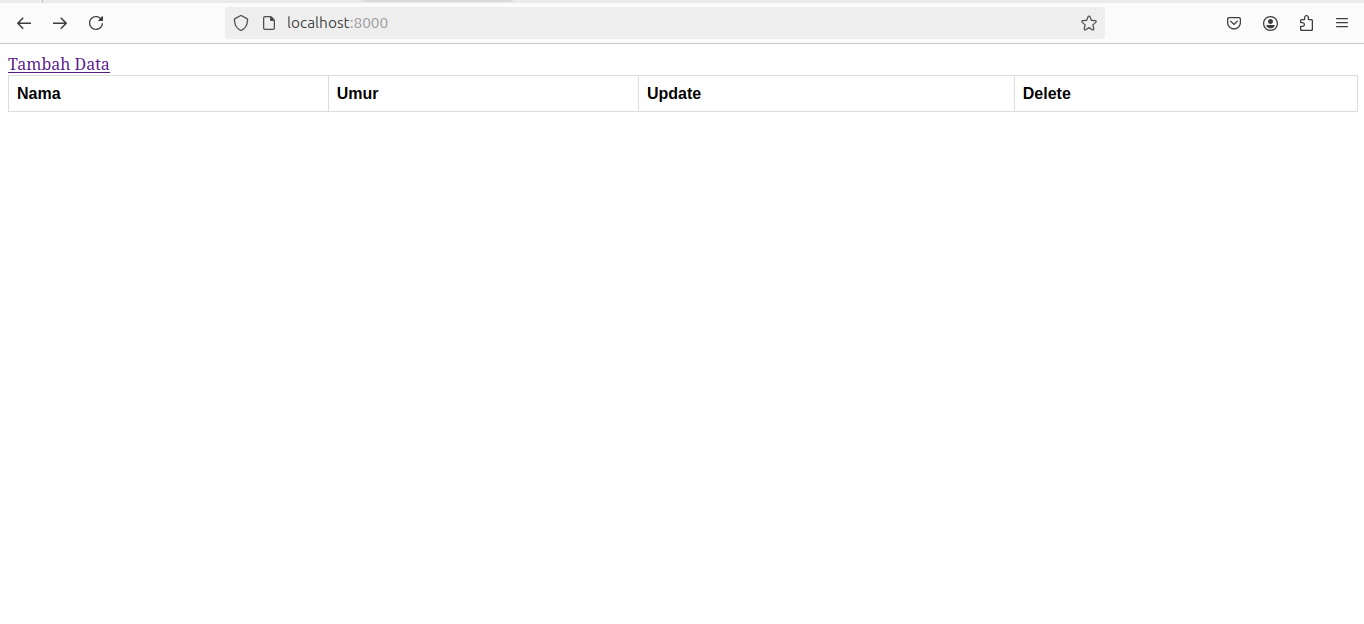
create.html*
<!DOCTYPE html>
<html>
<head>
<meta charset="utf-8">
<meta name="viewport" content="width=device-width, initial-scale=1">
<title></title>
</head>
<body>
<form method="POST">
{% csrf_token %}
{{form}}
<input type="submit" name="Create">
</form>
</body>
</html>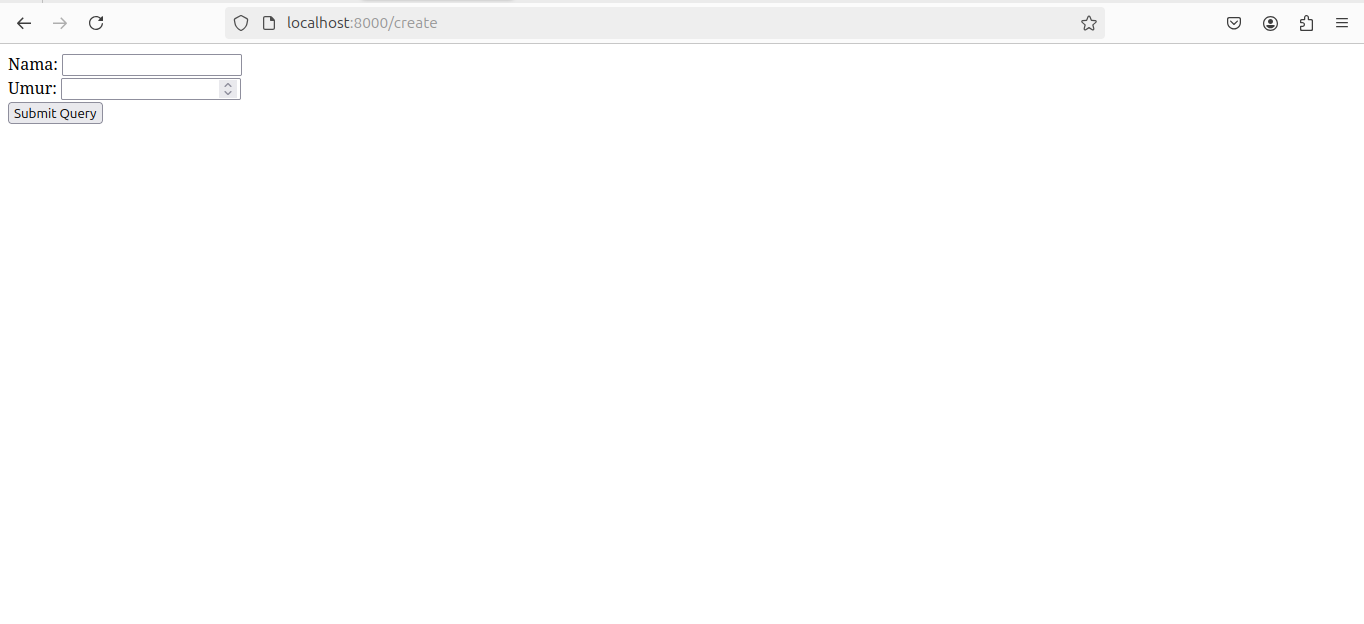
update.html*
<!DOCTYPE html>
<html>
<head>
<meta charset="utf-8">
<meta name="viewport" content="width=device-width, initial-scale=1">
<title></title>
</head>
<body>
<form method="POST">
{% csrf_token %}
{{form}}
<input type="submit" name="Update">
</form>
</body>
</html>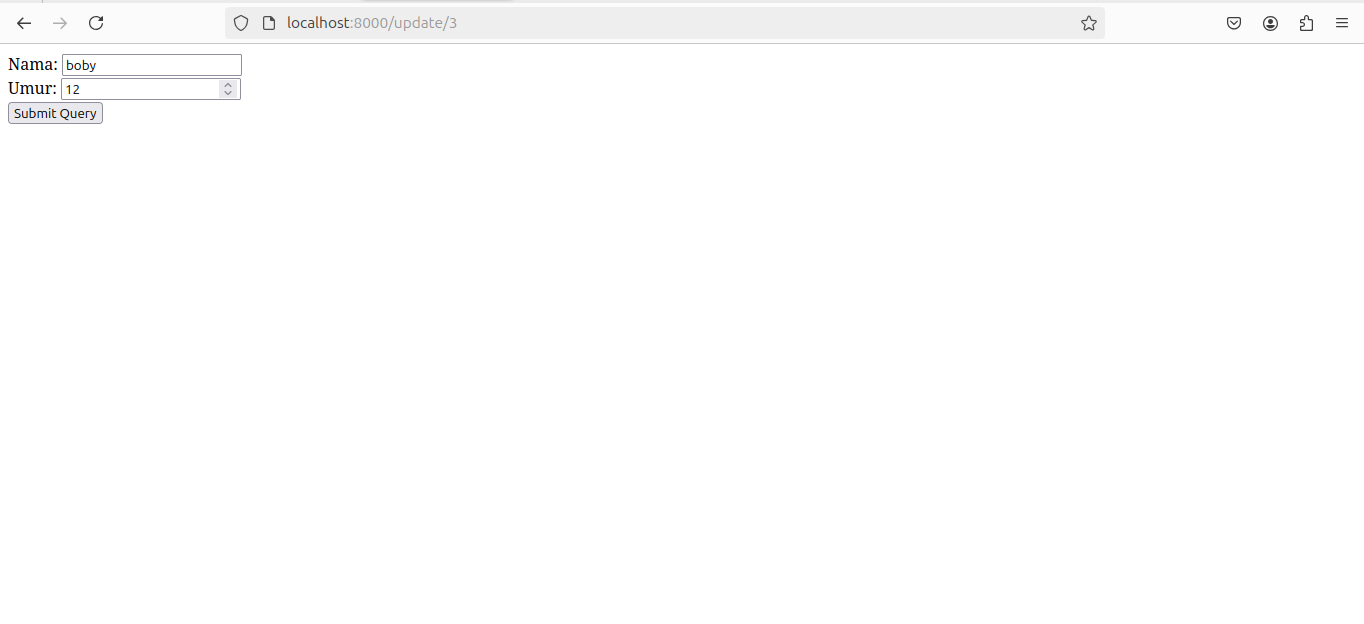
delete.html*
<!DOCTYPE html>
<html>
<head>
<meta charset="utf-8">
<meta name="viewport" content="width=device-width, initial-scale=1">
<title></title>
</head>
<body>
<h2>Apakah Anda Yakin Ingin Menghapus <b>{{object.nama}}</b></h2>
<form method="POST">
{% csrf_token %}
<button type="submit">Yes</button>
</form>
<a href ="/"><button>Cancel</button></a>
</body>
</html>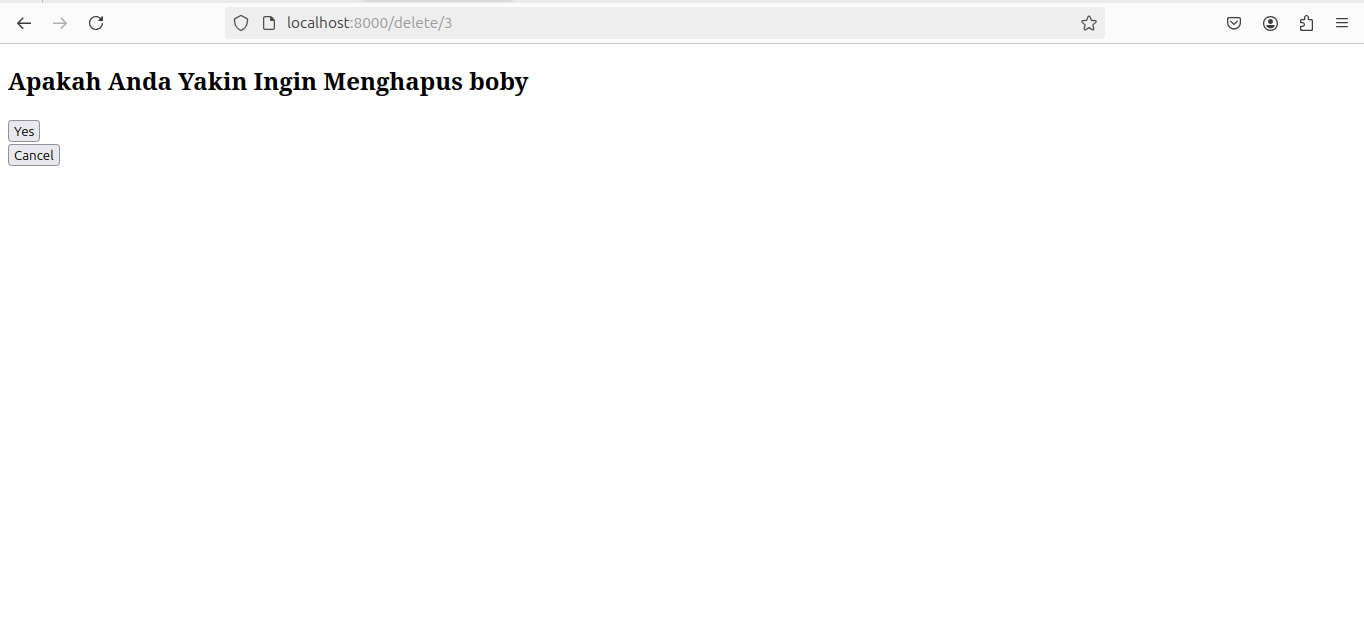
> Jalankan Server
$ python manage.py runserver
Done..... Try It
Sumber Materi